EPFO Login to Portal [epfindia.gov.in], Functions, Services, Activities
Employees’ Provident Fund Organization (EPFO) is a statutory body which is governed by the Central Govt. of India. It helps in regulating the rules and provisions related with the EPF facilities of the employees. The company was formed with the Employees’s Provident Fund and Miscellaneous Act, 1952.
Fresh Update (07.08.2019): Dear applicants, EPFO Login Portal page is here for checking all the information like KYC, Pension Plan, Provident Fund & more. Read out the article carefully.
Candidates can proceed to EPFO Login to get complete details about the EPFO Services, Functionality, etc. Under this provision anybody who belongs to semi-govt, govt, international business or private job can avail pf and other related facilities.
Table of Contents
EPFO Login @epfindia.gov.in To Services, Functions, Benefits
EPFO guides and assists central board in monitoring a compulsory contributory scheme like Provident Fund, Pension, Insurance Scheme, etc. It was founded in the year 1952 on 04th March. The EPFO Headquarter is located in New Delhi, India.
Check Also: EPFO Assistant Cut Off 2019
On 01st October, 2014, Hon’ble Prime Minister Mr. Narendra Modi ji has launched UAN (Universal Account Number) for the employees. User with their EPFO Login details may get all the information related with their Provident Fund (PF) and other details.
Services Offered Under EPFO Login
EPF KYC:
Firstly we should be aware of the term “KYC”. The term stands for Know You Customer. It means the applicant or user need to provide some govt proofs related with His/Her identity in order to avail any service.
EPF KYC is required to complete the documentation process for UAN and other facilities. By this facility you can access anything on the EPFO Portal. Under this process an applicant has to submit their Aadhar details (synchronized) with the EPFO Login.
EPFO Registration:
Another feature of the EPFO Portal Login is to first complete the registration process. Yes. a user if want to avail the facilities of Provident Fund Department need to get registered with the department. Afterwards He/She may look up for the various facilities available in the website.
Once you perform the registrations you will get an UAN (Universal Account No.) for access to Pf, Pension, Insurance, etc. You may also download the passbook for your provident fund account.
EPFO Login to EPF Withdrawal:
If you are leaving your present employer or moving to some other place then this feature is required. You need to login with your UAN No. and Password. Thereafter you may apply for online withdrawals or can submit the Hard Copy of the withdrawal form in the EPFO department.
You need to affix the supporting documents with EPFO Withdrawal Form and then your request will get processed. Once you request get accepted you will receive your EPF Amount within 1-2 weeks by the mode you have opted for.
EPF Balance Check On Mobile:
You may also check your EPF Balance on the registered mobile no. with application. You need to download the EPFO App on your mobile device and then need to login with UAN No. by this you can access your EPFO Balance at any place.
EPFO Recruitment:
The candidates who want to make their career in EPFO department, may apply for its recruitments. Recently, EPFO Recruitment Examination for Assistants positions has been conducted. There were 280 posts. The department announced the EPFO Call Letters from 19.07.2019 obwards. Candidates in very large no. have appeared in the exam.
Now the department will announce the EPFO Result 2019. Candidates can follow the official links to get further details.
EPFO Login to General Universal Account Number [UAN]
UAN is the most important document which required at each level while using EPF services. This is the 12-digit number, every employer who contributes to EPF has. The UAN is issue by the EPFO department and remains unchanged through life. Whenever the employee switches His/Her job, A new ID is provided to get synced with UAN.
How to Know the UAN for EPFO Login?
You can obtain your UAN No. through the employer or by login with PF No. or Member ID.
What is the Process For UAN KYC?
- Visit epfo website.
- Here go in the Member UAN/Online Services
- Now enter UAN, Mobile No. & PF Member ID.
- After it enter the Captcha Code and Click on “Get Authorization PIN”.
- You will get the PIN. Click on I Agree and you will again receive OTP.
- Enter the OTP and then hit Validate OTP & Activate UAN.
PF Balance Check With UAN No.
PF balance is the saving contributed from the employer side as well as from employees side. The is equally contributed and can be availed at the time of Retirement & After switching job.
Ways to Check PF Balance with UAN:
- SMS
- Missed Call
- EPFO APP
- EPFO Login
UAN Helpdesk
It is an online help center available at the epfo website. You can call the helpdesk between the business hours. The contact no. for UAN Helpdesk is 1800 118 005. These are applicable for both employers or employees.
You may also send an SMS (Text Message) to get the help instantly. The applicant who have activated their UAN may available this facility. The SMS format is EPFOHO<UAN>LAN. The no. on which this message has to be sent is 7738299899.
Hence, these are the main details about EPFO Login to services, functions, etc. Follow the official links given within the article or subscribe Sarkari Result Exams.




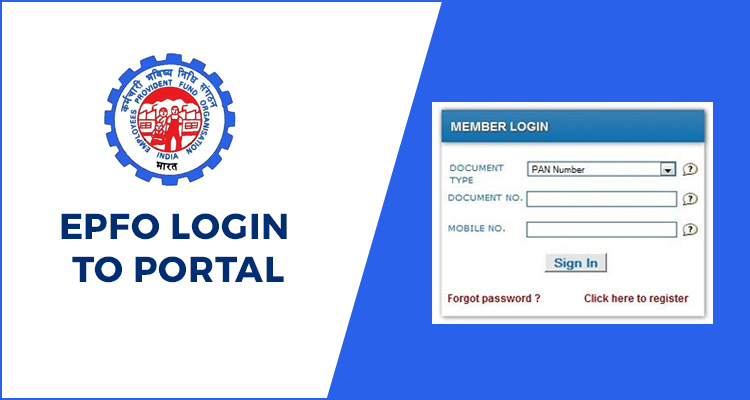
Leave a comment